
- This topic has 32 replies, 6 voices, and was last updated 1 month, 3 weeks ago by
Mariusz Wegrzyn.
-
AuthorPosts
-
-
December 6, 2018 at 2:44 #7449
thyagomendes
ParticipantHi Petko,
I’m using FX Blue Live to track the robots. However, I don’t know why, the updating of the statistics is taking a lot of time. Has this ever been noticed by you or is it a problem with my system?
Obs.: I’m using VPS.
-
December 6, 2018 at 9:01 #7456
 Petko AleksandrovKeymaster
Petko AleksandrovKeymasterHello Thyago,
I did not have problems with FX blue so far. Did you succeed to synchronize your account with the website?
If you did it should not be lagging, with every click on different section or with refresh on the browser, you should see the new results.
Also, make sure you have closed trades in the account, and not only opened trades. The statistic will update when there are new closed trades.
Once again I had no problems with FX blue so far, but it could be somehow frm the server of your broker..
Let me know how it goes
-
December 8, 2018 at 9:56 #7526
 Petko AleksandrovKeymaster
Petko AleksandrovKeymasterI had before such a problem, it was because in Meta Trader History I did not select to use the whole period. Make sure you have all the History there, so this way it will show in FX BLue
-
December 9, 2018 at 12:31 #7547
 Petko AleksandrovKeymaster
Petko AleksandrovKeymasterI never had problems with FX Blue so far.
-
December 11, 2018 at 11:00 #7586
 Petko AleksandrovKeymaster
Petko AleksandrovKeymasterAs said most of the times the issue comes when the whole History is not shown in Meta Trader. This is because the FX BLue takes the data that is displayed over there. To make it all visible, you need to click right mouse over the result:
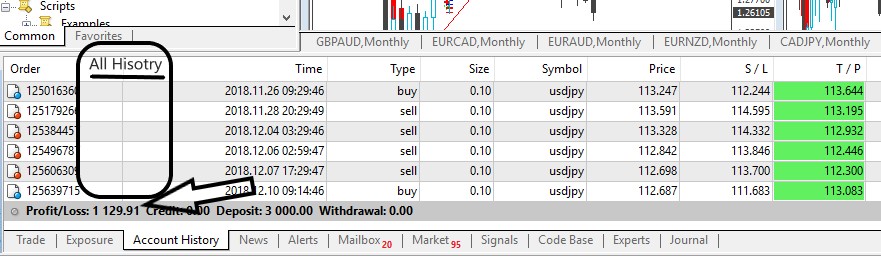
-
September 12, 2019 at 11:59 #21297
Thapelo
ParticipantFXBlue works just perfectly together with EA Studio and the Expert Advisors we use. It is the ideal combination between trading many strategies in one account and following the result with such accuracy in FX blue.
-
September 14, 2019 at 17:18 #21596
 Petko AleksandrovKeymaster
Petko AleksandrovKeymasterHey Andi,
you are correct it is a good combination. We are working on a product that will be even better than FX BLue because we want it to be suitable for the strategy builders. This way we will avoid any problems with FX blue.
For now, make sure to follow the exact steps when connecting your account:
Problems with FX Blue may appear:
- click on FX Blue live
- select the correct type of platform you use – if you use MT4 but you Register for MT5 it will now work
- fill in the broker’s server, the account number and the read-only password (not the account password)
- enter your e-mail and click on Register (you can use one e-mail for many accounts)
- click on account sync and click on save (without any changes)
If you follow these steps you should not have any FX Blue problems.
-
October 21, 2019 at 23:44 #24270
thomastrading
ParticipantHey Pete. Did the problem stop after you did?
-
October 26, 2019 at 17:35 #24956
Stephen
ParticipantHi Andi. How can I get to upload my trading history when using FX Blue? Also, I’d like to know whether I can set up multiple accounts with FX Blue.
-
June 17, 2020 at 15:50 #51283
alvinosj
MemberHi, i desperately needs help about my receiver keeps getting 0.01 lots, while the senders has been entering more than that.
On receiver side, i have set the LotSizeMultiplier to 3, but it still opens 0.01 lots on receiver side.
-
June 17, 2020 at 15:54 #51284
 Petko AleksandrovKeymaster
Petko AleksandrovKeymasterHello Alvinosj,
What are you using? MetaTrader with a broker?
Send me some screenshots so I can see better what you are doing. You can attach easily using the pic icon in the bar above the text box.
-
June 17, 2020 at 15:56 #51285
alvinosj
MemberHi Petko, i am using MT4 and FX Blue: Trade Copier
-
June 17, 2020 at 16:07 #51287
alvinosj
MemberI have a Multiple accounts but i only want to trade using 1 Master account, while the rest will become Slave account.
I have setup the Master account properly, sending out instructions to the Slave accounts.
But the issue arises now is the lot size doesn’t match to how i want each one of them to be.
-
June 17, 2020 at 16:09 #51288
alvinosj
MemberFor example;
My Master account is $10,000 (Balance) while my slave account is $30,000 (Balance).
At Master account i fired 0.10 lots, but Slave account only opened 0.01 lot.
Even when i fired 1 lot in Master account, Slave account still opens 0.01 lot only. -
June 18, 2020 at 13:49 #51312
 Petko AleksandrovKeymaster
Petko AleksandrovKeymasterHey Alvinosj,
Glad to hear from you again. I got the picture now. The issue is most probably from the trade copier you use or the Slave accounts.
For some reason, it doesn’t allow higher lots there. Are there any settings in there? Check it out.
Definitely it is nothing to do with the EAs. They just send the signals to the account where you have placed them.
Cheers,
-
March 20, 2025 at 16:01 #441225
 CyberWolfdogParticipant
CyberWolfdogParticipantDear members,
In all my accounts from MT5 I have comments, magic numbers on visible but it doesnt show in the FX Blue Stats-Strategy
Should I disconnect and connect again or delete the account and do them again?
-
March 20, 2025 at 16:01 #441224
 CyberWolfdogParticipant
CyberWolfdogParticipantDear members,
In all my accounts from MT5 I have comments, magic numbers on visible but it doesnt show in the FX Blue Stats-Strategy
Should I disconnect and connect again or delete the account and do them again?
-
March 20, 2025 at 16:07 #441226
 CyberWolfdogParticipant
CyberWolfdogParticipantIts a bit weird and i don’t want to do xta work if I need to do something else instead
-
March 20, 2025 at 16:10 #441229
 CyberWolfdogParticipant
CyberWolfdogParticipant -
March 20, 2025 at 16:12 #441230
 CyberWolfdogParticipant
CyberWolfdogParticipantAnd here I don’t see the Magic numbers while they are visible in my MT5
-
March 29, 2025 at 13:19 #442829
Alan Northam
ParticipantCheck Publisher and make sure Publish Magic Numbers is set to True!
Alan,
-
-
August 29, 2025 at 12:36 #468558
Juan Calles
ParticipantHi all. Has anyone been having issues with FX Blue Publisher? It’s been working fine for months and now many of my accounts (prop firms) are not synching and giving errors like unable to connect to server. All the settings are correct, I removed it, reintalled, rebooted, reconfigured and still nothing. FxBlue isn’t replying as well…so I’m quite stuck.
-
August 29, 2025 at 21:59 #468612
Mariusz Wegrzyn
ParticipantThe same problem I have on all accounts. One they just appeared problem with some http.. fix blue didn’t helt with this issue. I tried MyTrader – it works well for a week and now stopped also all sync. Any solutions?
-
September 1, 2025 at 0:10 #468836
Mariusz Wegrzyn
ParticipantI found a solution for this problem. Just go for advenced option in the bottom of setting: Use XMLHttp – put it to “true”. Problem solved. 🙂
-
September 1, 2025 at 0:19 #468837
Mariusz Wegrzyn
ParticipantSorry – I was too fast, still the same issue.. only worked on one account.
-
September 1, 2025 at 9:30 #468859
Samuel Jackson
ModeratorI believe that we have also had some recent issues with fxblue and that they are aware and working on fixing this as soon as possible.
-
September 3, 2025 at 23:10 #470313
Juan Calles
ParticipantThis has been going on for months now…who can we contact for support? any ideas? they won’t reply to emails.
-
September 3, 2025 at 23:20 #470319
Mariusz Wegrzyn
ParticipantI used this solution and everything works fine, no problems longer.
-
-
September 3, 2025 at 23:17 #470318
Mariusz Wegrzyn
ParticipantHere is a fix option from support:
- Download the latest version of the Publisher EA from https://www.fxblue.com/appstore/15/mt5-publisher, and then make either of the following changes in the EA’s input settings:
- Set OverrideServerUrl to publisher2 (and then follow the instructions for updating the URL list in Tools > Options > Expert Advisers)
Or, change UseHTTPS from true to false
-
September 3, 2025 at 23:43 #470323
Juan Calles
ParticipantHi Mariusz,
The field UsdHTTPS is already set to false and not working. I tried true and false, with no luck.
I have added “publisher2” in the field OverrideServerUrl.
What are the instructions you are referring to for updating the URL list?
The URL I already have in that field is as normal: https://publisher.fxblue.com
Thanks in advance
-
September 3, 2025 at 23:46 #470324
Mariusz Wegrzyn
ParticipantCorrect URL is https://publisher2.fxblue.com
When we added “publisher2” to OverrideServerUrl then URL has to be also changed.
UsdHTTPS has to be “true” in this occasion.
Did you download the newest version 2.06?
-
-
September 3, 2025 at 23:55 #470327
Juan Calles
ParticipantThat worked!
Thank you so much! I was going crazy trying to find a fix.
-
September 3, 2025 at 23:56 #470328
Mariusz Wegrzyn
ParticipantYour welcome 🙂
No problem, be safe and profitable 🙂
-
-
-
AuthorPosts
- You must be logged in to reply to this topic.