
- This topic has 18 replies, 6 voices, and was last updated 4 days, 9 hours ago by
Mark Henry.
-
AuthorPosts
-
-
December 26, 2017 at 10:43 #435225
Stoyan Stoyanov
ModeratorThis topic is dedicated for questions and comments related to the Historical Data part of the Backtestin process.
P.S. Please use the Reply button if you want to reply to a specific comment. This would make the topic organized and easier to navigate through and will reduce number of duplicate questions.
-
December 26, 2018 at 10:43 #7920
 Petko AleksandrovKeymaster
Petko AleksandrovKeymasterHello Petko,
as far as I know Backtesting Meta Trader 100 bar could be an issue with algo trading.
I know that Meta Trader starts the backtesting from the 100 bar securing that there will be bars for the first entry.
Is this an issue for FSB Pro or EA Studio?
-
December 26, 2018 at 13:26 #7932
 Petko AleksandrovKeymaster
Petko AleksandrovKeymasterHello John,
You have opened good topic here, and good questions inside.
Yes, the Meta Trader backtesting starts from the 100 bar.
So sometimes when you make a backtesting with FSB Pro, and it has in some of the indicators higher parameter than 100, you wont see a backtesting. It can not start. That is why you need to place manually a starting data(not using the whole period).
In EA Studio you have the option to choose if you want to use the 100 bar in during the backtesting or not.
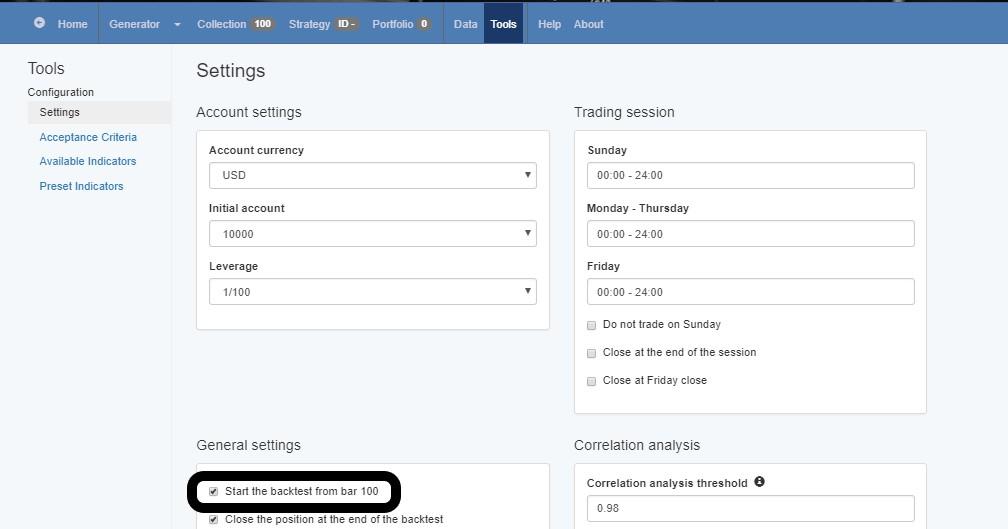
-
April 23, 2021 at 12:06 #84013
SteveM2025
ParticipantGood morning, I am new to the site and currently trialling EA Studio which looks impressive!
I have created my first EAs and loaded them into MT4, but the back test results on MT4’s strategy tester are very different to the back test results in EA studio? I can see this is mentioned in FAQs and can confirm that in MT strategy tester the asset and timeframe are correct and it is set to Open Prices only. Starting balance is also correct. Is there anything I might be missing? Any help gratefully appreciated. Thank you
-
April 24, 2021 at 15:07 #84089
 Petko AleksandrovKeymaster
Petko AleksandrovKeymasterHey Steve,
Glad to hear from you and welcome to the forum!
Please attach some screenshots from EA Studio strategy and from the MT Tester.
Regards,
-
April 25, 2021 at 8:05 #84203
SteveM2025
ParticipantHi Petko, thank you for responding. Having spent more time on the site I realise i need to upload historical data from my broker, instead of using the meta trader demo data. That way I will be comparing the same data source. If i am still having problems after that I will post again. Thanks!
-
April 25, 2021 at 20:11 #84255
Piku123
Participantgreat information
-
October 12, 2023 at 10:59 #204289
 Petko AleksandrovKeymaster
Petko AleksandrovKeymasterHey traders,
We have some great news about EA Studio: Real Spread has been added while backtesting the EAs
– EA Studio can now backtest strategies using an actual spread. With the latest Data Export scripts, you now have broker data with a real spread from your MT5.
– The integrated “Premium Data” feed contains the real spread information. The symbols also have accurate Swaps and a preset commission of 3 USD per lot per side.
– The integrated “MetaTrader-Demo” data feed takes data from a BlackBull Markets MT5 live account. It also contains the broker’s real spread, swaps and commissions.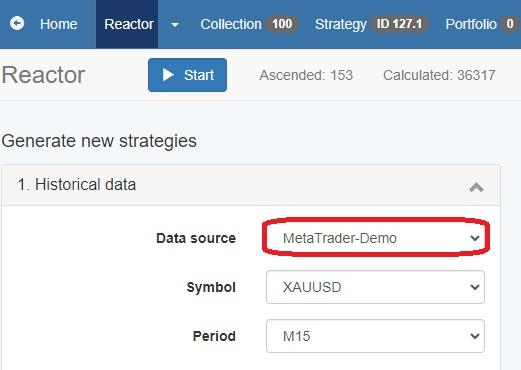
– You can see the spread at any given time by moving the cursor over the Indicator chart.
– The preset fixed spread serves as a minimal spread. This means, that if the real spread is higher than the fixed one, the real spread is used. The fixed spread is used if the real spread is lower than the fixed one or if there is no spread information.– MT4 doesn’t export spread information. A fixed spread is used when exporting data from an MT4 terminal.
Also, remember that MT4 backtests the EAs with Fixed Spread while MT5 uses Real Spread during the backtest.
So the ultimate solution is to backtest EA Studio Strategies on MT5. If you have a Demo/Live account with BlackBull you can use MetaTrader-Demo data in EA Studio, and everything will work fluently. You don’t need to export data. It will be in EA Studio by default and updated!
-
November 29, 2023 at 9:28 #217031
B. J.
ParticipantHi,
I made some EAs with Studio and with premium data the performance is very good, however with FTMO data the results are horrible. I have not experience so… what is the meaning of it? The bot is very bad in FTMO and very good in… where? Thank you.
-
November 29, 2023 at 11:49 #217054
Alan Northam
ParticipantThe historical data is different with FTMO. To create EAs for FTMO you should use FTMO data.
Alan,
-
March 29, 2024 at 16:52 #245214
 Marin StoyanovKeymaster
Marin StoyanovKeymasterHello traders,
I would like to inform you that the historical data from each broker that we are using has been added to EA Studio and with that you will not need to to upload historical data if you use one of these brokers.
To find what brokers to use, you can either see them on the landing page of EA Studio which looks like that:
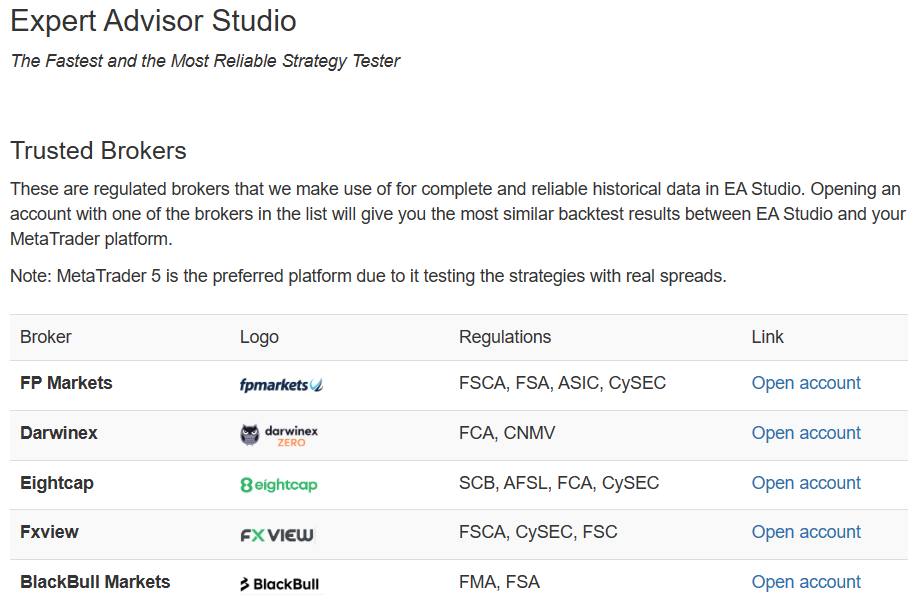
Or you can just click the link below to view them in the brokers page:
Kind Regards,
Nikos -
August 25, 2025 at 17:26 #467991
epien
ParticipantHi everyone. Busy with a trial of EA Studio. Trying to get the historical data from my broker. Does it matter that it is a demo account (Pepperstone MT5).
Anyway, the script, once placed in the data folder, does not show in the MT5 interface (but it is in the folder). Refreshed but nothing happens. Closed MT5 and reopened but nothing.
Some pointers would be appreciated.
-
August 26, 2025 at 9:40 #468071
epien
ParticipantGot it right. Seems Pepperstone does offer quite a bit of data. But now wondering. The example video excludes spreads and commission (because it was recorded over the weekend). Should we also exclude it?
-
August 26, 2025 at 11:32 #468088
Samuel Jackson
ModeratorHi Epien, I am unsure why this isn’t working. BUT I have been using EA Studio for many years (Please see this for further information on results: https://platform.algotradingspace.com/forums/topic/many-prop-firm-challenges-passed-with-ea-studio/)
And I personally just use the inbuilt premium data to generate in EA studio as it is the best and has dynamic spreads included.
For simplicity I would recommend generating with the Premium data in EAS, then checking on one of the other inbuilt data sources such as darwinex or blackbull and then finally before trading perform a full tick backtest on the EA in Mt5 on your selected broker.
Spreads and commission should be used when backtesting and these will be included automatically inthe MT5 backtester at the end but should be input in EAS. If you need further help then just reach out 🙂
-
August 26, 2025 at 11:32 #468089
Mark Henry
ParticipantHello Epian,
Glad that you figured out the data part,
now in my opinion if you are getting charged commission and spread during live trading, you should include it in the backtest if you really want to see close to reality results, because commission and spread can make your results 1-2% less profit, so better to include them.
let me know if there is more info you need.
Thanks
-
October 24, 2025 at 12:13 #474151
psmea
ParticipantHello all,
Do all broker data feeds in eastudio have “Real” spread? I am using Darwinex data from eastudio.
I am having alot of difference between my real trades in mt5 and the eastudio results.
Timing of the trades is mostly the same but the profit is wildly different.
When backtesting with real ticks in mt5 it matches the real trade data.
I Also notice my ea’s like to open at 01:00. I set my session start time at 00:05 -
October 24, 2025 at 14:25 #474154
Mark Henry
ParticipantHello Psmea,
Darwinx is having very high cost when it comes to real trading, so if you calculate the commission, spread and swaps, the difference can be 2-3% per month on the live accounts.
Regarding the timing of the trades open, it is not connected to a specific timing but more of the data coming on that time, if the entry meets the timing it opens a trade,maybe you chose the server timing manully, you need to check that and match it with the EA time, also you can change the timing as you did and backtest it again
for example change the time to be starting at 01:10
-
October 24, 2025 at 20:22 #474160
psmea
ParticipantHey Mark Henry,
Thank you so much for your reply.
When setting the session time open 1 hour later like you said indeed made the backtest and eastudio the same.
I was under the impression that the spread information that comes with the broker data would be able to simulate the crazy spreads correctly. But it seems thats not the case? I will generate some new strategies with new session times to see If I can match all trades across demo backtesting and live.Can I ask you what broker you are using personally and what session open times are you setting for your strategy generation?
-
-
October 27, 2025 at 10:41 #474204
Mark Henry
ParticipantHi Psmea,
That would be ideal, you need to match the timing and then you look at the backtest if it is matching or not
I’m using IC markets at the moment and DarwinX for testing and I keep my open time to default to be honest, I don’t change it at all.
cheers
-
-
AuthorPosts
- You must be logged in to reply to this topic.