
- This topic has 6 replies, 1 voice, and was last updated 5 years ago by
 Ilan Vardy.
Ilan Vardy.
-
AuthorPosts
-
-
June 23, 2020 at 17:42 #63363
Tai
MemberHey Guys, hope you are all doing well…I am currently using Dukascopy data which I uploaded myself in order to generate strategies. Recently I have noticed “Premium Data” on EA Studio can somebody confirm where the data is from and if there is any particular settings that need to be changed (if any).
-
June 23, 2020 at 17:42 #51896
facundo
ParticipantHi Petko,
I am generating strategies from EURUSD and GBPUSD from the JFD Demo history as I also use JFD. I noticed that there is no uploaded new data, last one was on June 5th and June 11th. Is this correct?
thanks
Facundo
-
June 24, 2020 at 8:11 #51952
 Petko AleksandrovKeymaster
Petko AleksandrovKeymasterHey Facundo,
Glad to hear from you. Try to refresh the page, clear cache, or just CTRL+F5.
I see the data updated just a few hours ago.
EURUSD
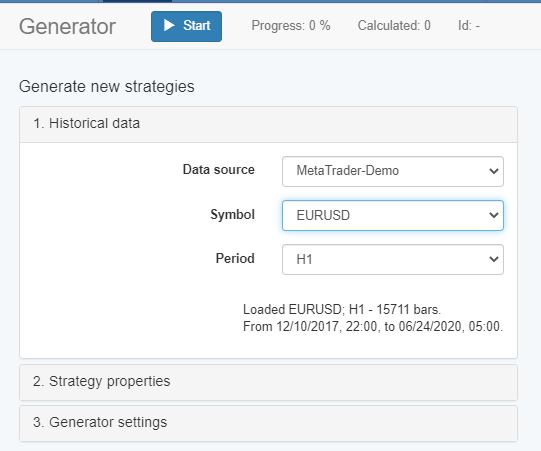
GBPUSD
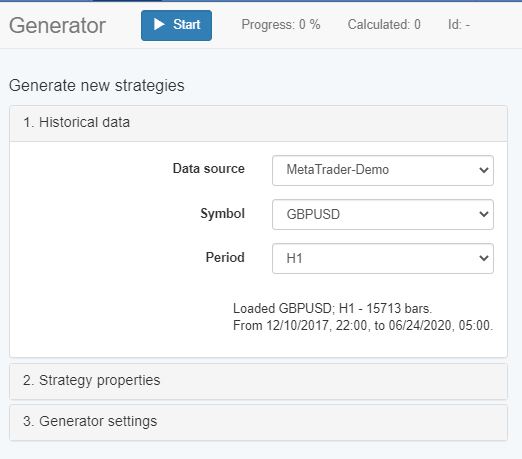
-
October 16, 2020 at 16:17 #63366
-
October 16, 2020 at 16:59 #63367
Tai
MemberHey Asser,
thank you for your reply, that’s great news! do we have to make any changes via settings or are we okay to start generating strategies straight away?
-
October 17, 2020 at 5:14 #63374
richard
ParticipantSet the swap rates and commission, if any, from the broker you will be using for trading…
-
October 17, 2020 at 12:31 #63455
 Ilan VardyModerator
Ilan VardyModeratorHey guys,
100% correct.
Tai, it’s always best to check your broker’s asset specs, and adjust in EA Studio as needed. It will give you more accurate results. Don’t forget to check the spread too. Most regulated brokers have floating spreads, so watch the spread in the Market Watch window in MT, and set it at the highest value you see, so if it is lower when your trade executes, you will make a bit more profit if it goes in your favour, or a bit less of a loss if it goes against you.
Cheers,
Ilan
-
-
AuthorPosts
- You must be logged in to reply to this topic.